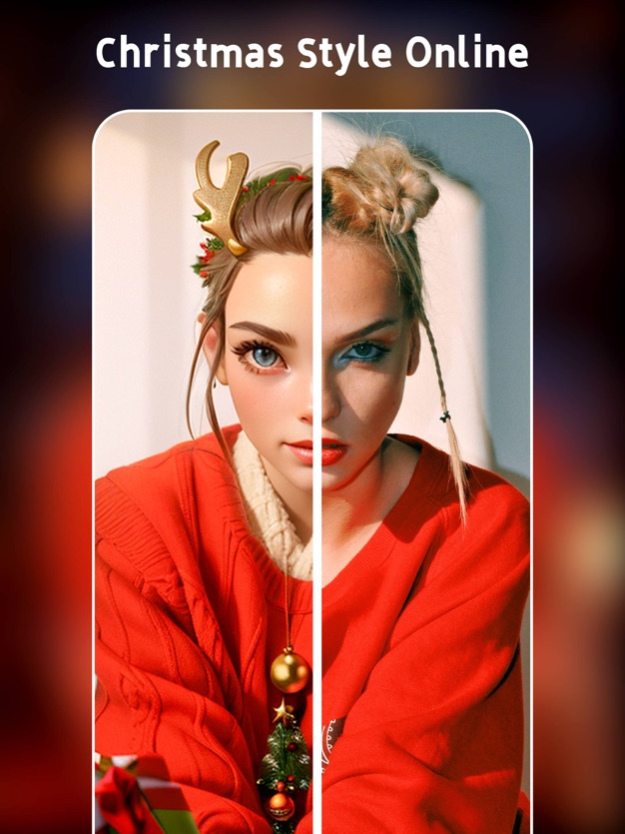PhotoAI - AI Pose Art Anime 1.6
Free Version
Publisher Description
AI Pose Art is an amazing photo editing app that uses AI painting and Control Net plugins to extract the pose and action of the photos uploaded by users and change the original image to a specified style of picture. This app will make your photos more vivid and interesting!
Whether it’s selfies, travel photos, or commemorative photos, AI Pose Art can give you different styles and effects. You can choose different styles, such as art style, cartoon style, sketch style, and more. These styles are all achieved through AI painting technology and Control Net plugins, making your photos more unique and outstanding.
In addition, AI Pose Art can automatically adjust the brightness, contrast, and color saturation of your photos based on the content and style of your photos, making your photos look more beautiful and natural.
Using AI Pose Art is very simple. Just upload your photo, select the style you want, and wait for the software to process it. The processing speed of the software is very fast, allowing you to get satisfactory results in a short period of time.
If you want to make your photos more fun and vivid, then AI Pose Art is definitely your best choice! Whether you are a photography enthusiast or an ordinary user, you can get an unusual experience through this application. Download AI Pose Art now and start your photo editing journey!
Your current trial subscription is about to change to a paid subscription. The subscription fee will be automatically charged to your iTunes account upon confirmation of purchase. You will be automatically charged at the same price and enjoy the same period of privileges for auto-sub that can be turned off at least 24 hours before the end of the current subscription period to take effect.
Re-sub fee will be automatically charged to your account within 24 hours before the end of the current subscription period.
Users can self-manage subscriptions or turn off auto-sub at iTunes Account settings. All unused periods of free trial shall be forfeited upon purchasement of subscription.
Privacy Policy:https://flyingfishmart.com/private/PrivatePolicy.html
Terms of Use:https://flyingfishmart.com/private/UserAgreement.html
DISCLAIMER
All replies generated by this product are for reference only and may not be accurate or fictional. Please use your own judgment. Especially when it comes to legal, architectural, medical, and other professional industry knowledge, the product replies do not constitute any professional advice or solutions. Please consult with professional experts. We do not assume any responsibility for any consequences arising from the use of this application.
Dec 13, 2023
Version 1.6
-Optimized certain interactions.
About PhotoAI - AI Pose Art Anime
PhotoAI - AI Pose Art Anime is a free app for iOS published in the System Maintenance list of apps, part of System Utilities.
The company that develops PhotoAI - AI Pose Art Anime is YAO SHIBIN. The latest version released by its developer is 1.6.
To install PhotoAI - AI Pose Art Anime on your iOS device, just click the green Continue To App button above to start the installation process. The app is listed on our website since 2023-12-13 and was downloaded 1 times. We have already checked if the download link is safe, however for your own protection we recommend that you scan the downloaded app with your antivirus. Your antivirus may detect the PhotoAI - AI Pose Art Anime as malware if the download link is broken.
How to install PhotoAI - AI Pose Art Anime on your iOS device:
- Click on the Continue To App button on our website. This will redirect you to the App Store.
- Once the PhotoAI - AI Pose Art Anime is shown in the iTunes listing of your iOS device, you can start its download and installation. Tap on the GET button to the right of the app to start downloading it.
- If you are not logged-in the iOS appstore app, you'll be prompted for your your Apple ID and/or password.
- After PhotoAI - AI Pose Art Anime is downloaded, you'll see an INSTALL button to the right. Tap on it to start the actual installation of the iOS app.
- Once installation is finished you can tap on the OPEN button to start it. Its icon will also be added to your device home screen.